Looking to advertise your franchise? Then you’ve come to the right place. Franchise Planet enables you to advertise your franchise business for free on our franchise directory.
Here are some helpful tips on maximising your profile and making sure it really stands out.
Sidebar Profile Information
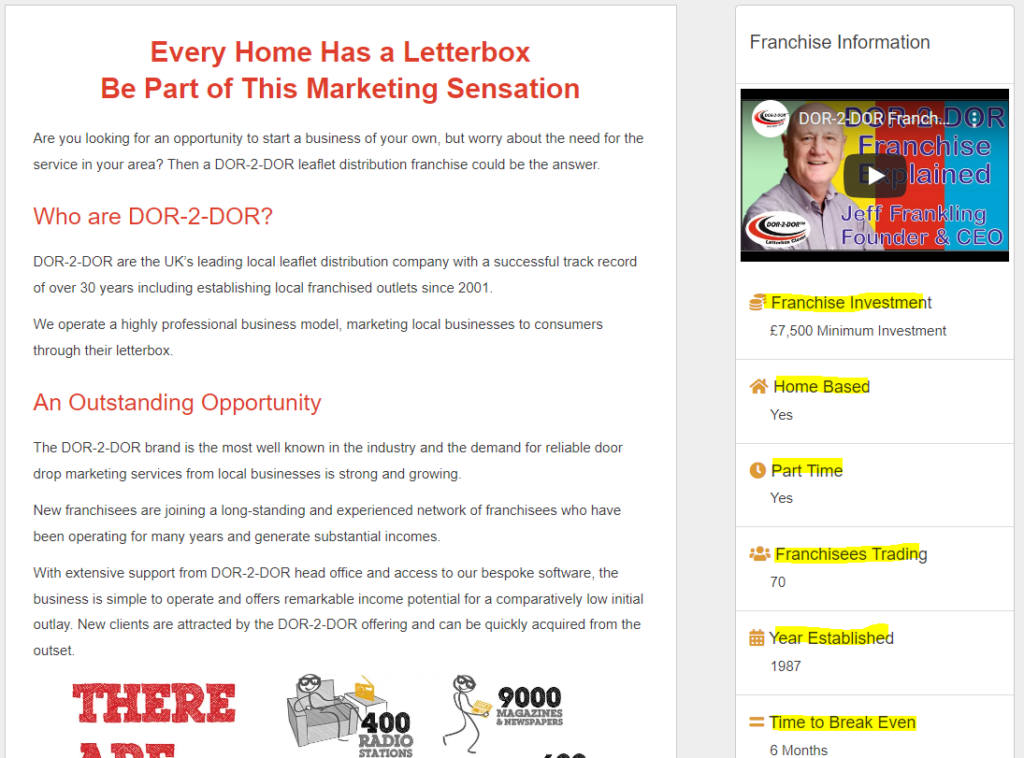
Franchise Planet listing editor lets you add essential information about your franchise – such as:
- Home and Part Time Working
- Investment Level Required
- Break Even Timescale
- Number of Franchisees Trading
- Intro Video
You should fill in as many of these as you can, because they may appear in various places on the website other than your sidebar, and will boost engagement.
When you add case studies, PR and events, these will automatically be added to your franchise sidebar so people can read more about your franchise.
Aim to complete as much of these as possible.
Don’t leave all of them blank, your profile will be ineffective.
Tips For A Good Franchise Profile
Structure
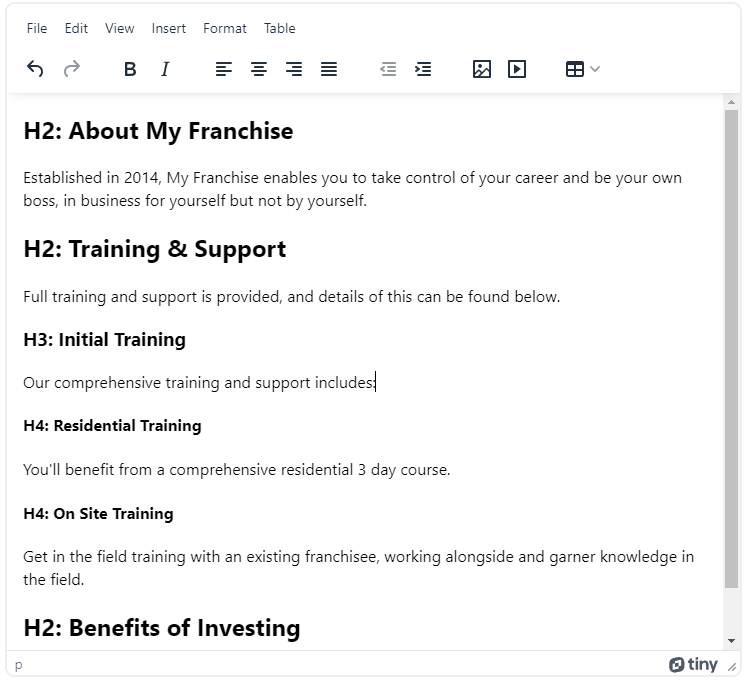
The following tips will help readers. Try to follow these best practices.
- Avoid using H1 headings (Heading 1).
- Use Headings hierarchically. Main sections should use H2, sub sections should use H3, and sub sub sections should use H4. Take a look at this basic structure below.
- H2: About My Franchise
- H2: What Support Will I Receive?
- H3: Initial Training
- H4: Residential Training
- H4: In The Field Experience Training
- H3: Ongoing Support
- H3: Initial Training
- H2: Benefits of Investing
- H3: Full Equipment Provided
Notice how each section follows a hierarchical structure? Aim to use headings in this format. As you work down the heading tree, heading sizes will get smaller making it easier to understand that they’re part of a sub section.
Use Headings to structure your franchise profile, working down the heading tree for each child section
Avoid using Heading 1 as this is too big to be of benefit to the reader. In SEO, H1 is reserved single use only, and we use this for your franchise title at the top of the page.
Tips For A Good Franchise Profile
Colours
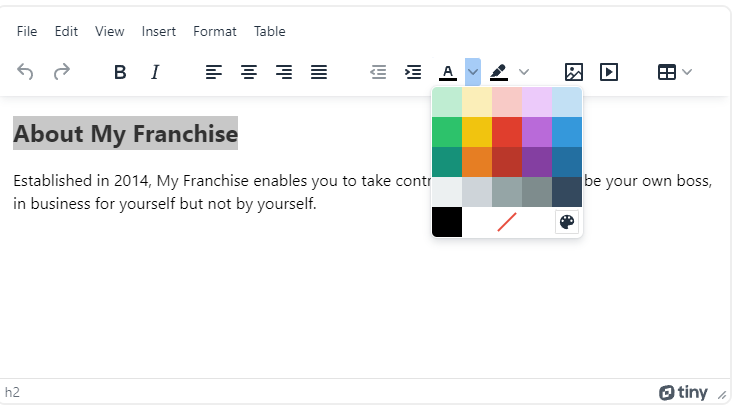
It’s easy to add forecolour and background colour to your text. If you have brand guidelines, you can enter specific hexadecimal colours using the pallet icon on the colour picker.
Try to colour headings of that using your brand guidelines. If your brand uses orange and red, perhaps make your primary heading orange and your sub sections red.
Use colours for headings that match your brand and logo.
Don’t use low contrast, hard to read colours.
Tips For A Good Franchise Profile
Text Content
You should aim for a minimum of 300 words of profile content. It can be as long or as short as you like. Some good headings to include are:
- A summary of the franchise. When was it established and by who? What does the business do?
- What is included. What will one get for their investment?
- What are the benefits of joining your franchise?
- What training and support is included? Is initial and ongoing support included in the investment? Is training residential?
- Next Steps. Complete the form and we’ll send you a prospectus.
Aim for a minimum of 300 words
Try not to use the same profile content across multiple franchise directories. Try to freshen it up a little.
Tips For A Good Franchise Profile
Images
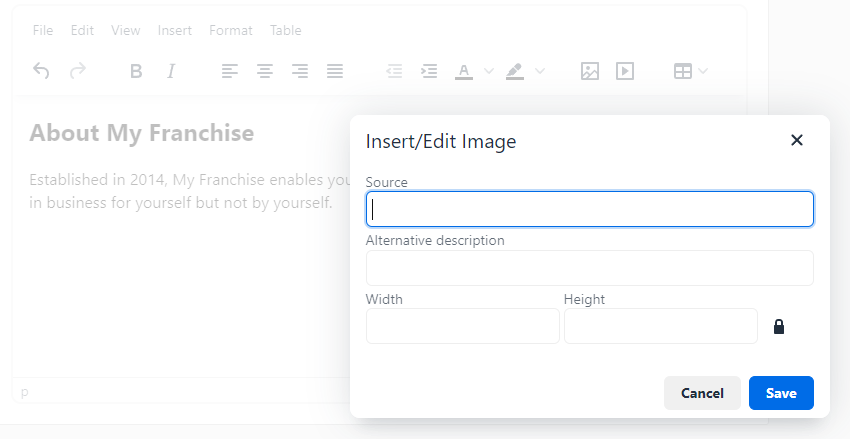
You should always add your franchise logo to the profile and at least 2 or 3 images in the profile content.
To add images in your profile content, you need to upload them via your dashboard to the My Images section. Then, copy the URL and use the text editor image inline toolbar button.
To add side by side image : text content, you can use a table. Create a 2 column, single row table, and add your text content in one column, and an image in the other.
You can use the Table Properties dialog to add/remove table borders and cell background colours. Make your profile stand out!
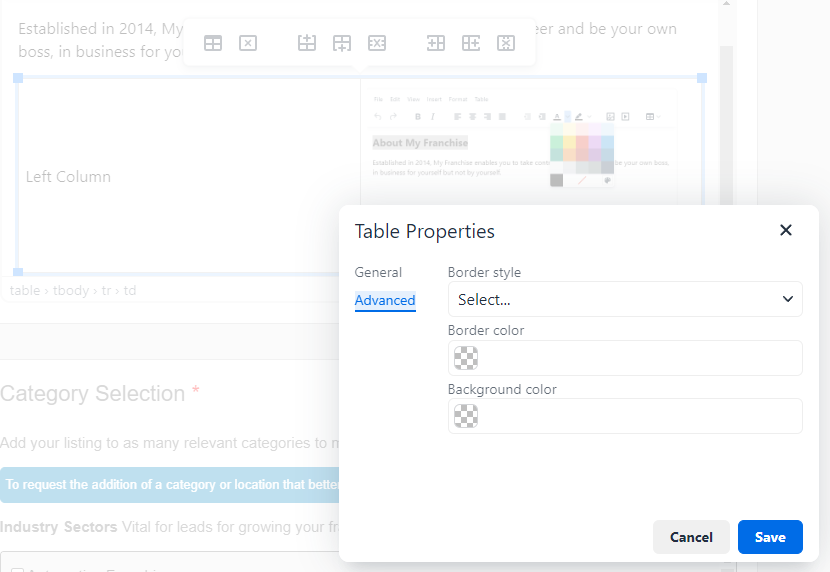
Upload a square logo. If your logo isn’t square, ask your marketing team to place it onto a white square canvas.
Try to keep the file size as small as possible, ideally under 20kb.
Avoid placing images side by side with text using the table method. These wont break onto a new line on small devices and text will squash to the side. The profile is reasonably narrow so putting images underneath text is usually fine.
Do not upload huge files. Try to scale them down to a maximum of 100kb. Larger images will lead to slow profile loading and fewer conversions.
Category Selection
Try to list your franchise in as many categories as you can. If you’re listing a dog walking franchise, include your listing in pet franchises, outdoor franchises, home or van based franchises, low cost franchises (if you think it’s relevant), and the suitable investment categories.
Adding your listing to as many categories, means your events, case studies and news will also get boosted exposure via these areas.
Pick as many relevant categories as you can
Add your listing to as many relevant location categories too!
Avoid categories that are not closely related.
Ready to Get Started?
Advertise your franchise for free today at the UK’s leading free franchise directory.




















